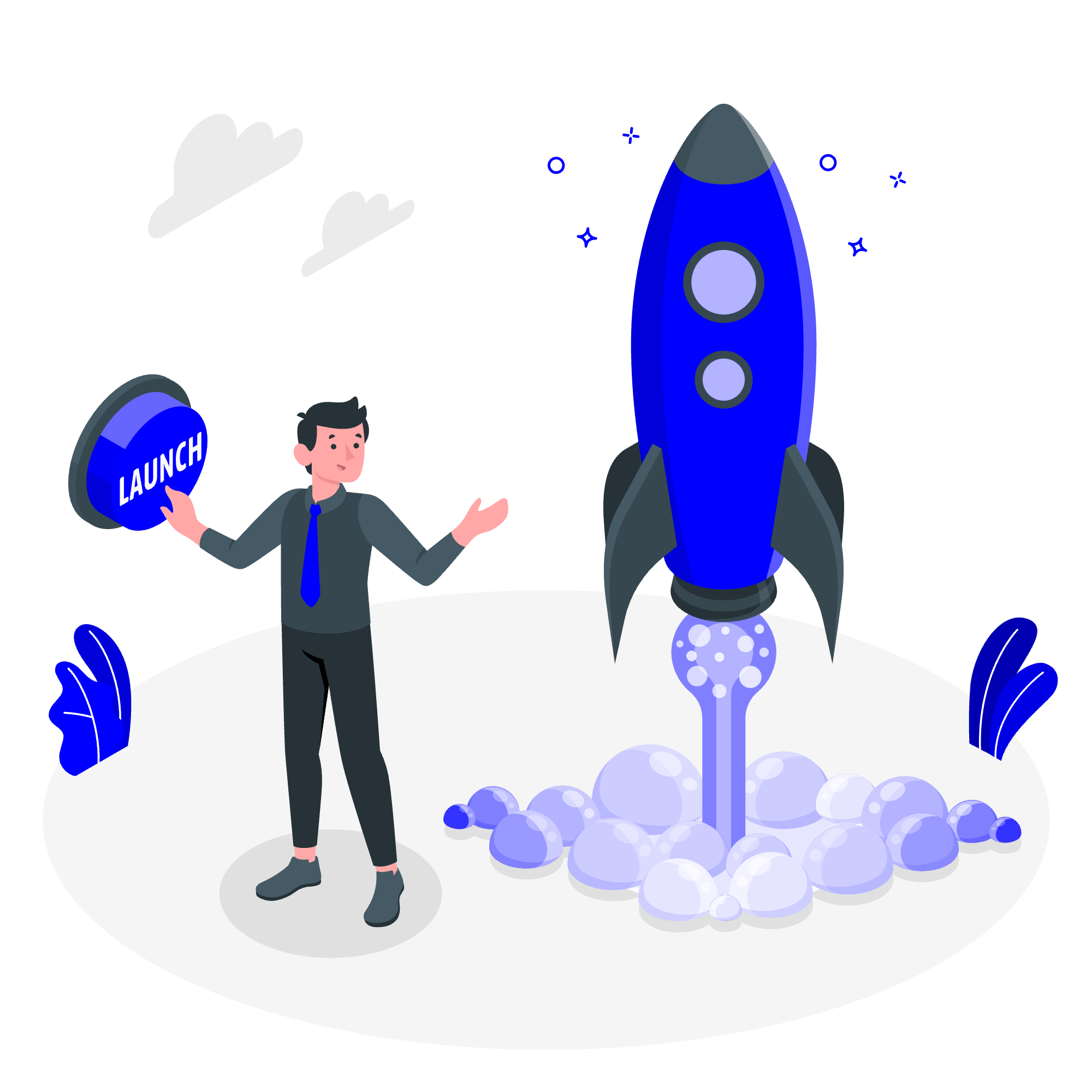Let's get your startup in front of your customers in 10 minutes ⚡️ We're building a beautiful landing page and adding forms to collect emails for a waitlist (optional), user account, membership, etc Finish this tutorial to be featured on our homepage, you can contact me directly via Telegram to add ⭐️
1. Get the source code
Upgrade members to get access to the entire Start Boilerplate source code. You can pay with Stripe by clicking Upgrade membership on the pricing page.

Then go to the Dashboard page to get a download link for the source code.

If you havent't already. See the Get Started tutorial.
2. Configuration
Decompress the source code.
app.config.ts file under the root directory of the project, configure your website theme color, SEO, Header, Footer, website home page and other modules.
fast2build has a wealth of built-in components for you to use, you can learn the detailed configuration of various components from here.

Copy the .env.example file and rename it .env.local. Fill in the environment variables used by Stripe and Supabase.
Edit the server/config/sys.js file and add your Stripe's price configuration data.
3. Congratulations on completing the basic configuration and ready to deploy the project.

In the project directory, install project dependencies. Make sure you have node.js(v18.0.0 or newer) installed on your computer using yarn or npm.
// yarn install
npm install
Then run the service locally using yarn or npm
// yarn dev
npm run dev
You can access it by opening the address in your browser http://localhost:5001